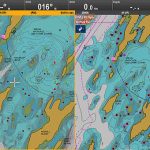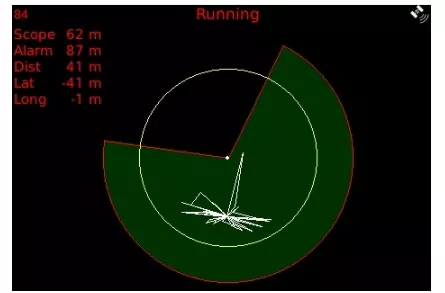
I don’t think I’ve ever seen such a sophisticated anchor alarm, and it’s an app called My Anchor Watch running on a Blackberry!
Introduction to anchor watch
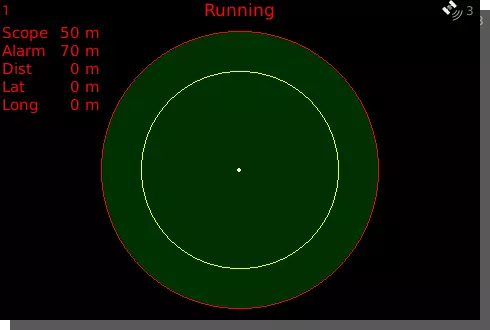
The general idea
When starting ‘My Ancor Watch’ a basic screen is shown as here on the left. The last GPS information is shown in the text table on the left and a graphical plot of the boats movements are shown in the graph in the middle.
In the graphical plot, the ancor is the white dot in the middle. The yellow line represents the cable (the maximum position the boat can move without the anchor dragging). The green area, which is surrounded by the red alarm line indicates the area during which the program is silent.
Should the boat move out of the green area, an alarm is triggered.
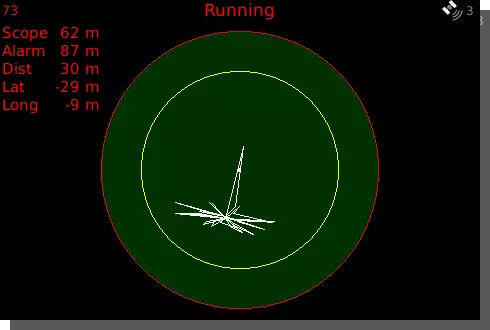
Basic operation
When ‘dropping anchor’, the program starts registering all positions and plotting them on the screen. If the position of the anchor in your program is not right, it is easy to move it around.
In the example to the left, we have 62 meters of chain (or rope or whatever) out and we have choosen to be alerted if we move more than 87 meters away from the anchor.
We also see that the last position received by the GPS on the phone indicates that we are 23 meters south and 9 meters west of the anchor position.
Depending on the location and time of day, there will be a warying numbers of satellites in view. The more satellites in view, the more accurate the positions will be. Normally the accuracy is within 10 meters and often as low as 3 meters!
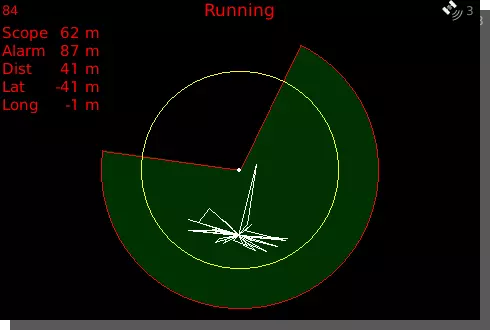
Excluding angles
It is not uncommon that we anchor in steady winds and therefore bet on that we will not swing around. Maybe we sneak up close to land to be more protected, or maybe we anchor close to a boat that is tied up to a bouy, or maybe we just want to know if the wind is shifting.
Whatever the reason is, ‘My Anchor Watch’ supports it. Any sector of the anchor circle can be excluded from the allowed swing area. Hence, if the wind shifts and the boat drifts into the area which is blocked an alarm will be signaled.
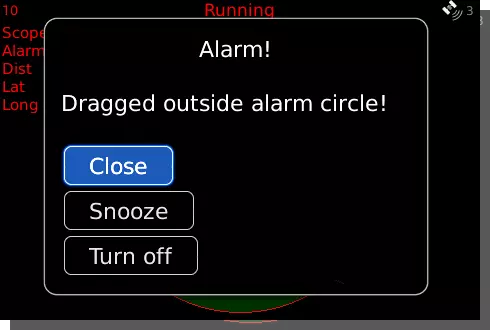
Alarms
If the boat moves outside of the green area an alarm is signaled. The alarm can be any combination of :
Dialog text alarm (as in the picture)
Vibration alarm
Sound alarm
Alarm send to another phone via SMS
All alarms can be indivudally configured and turned off for a snooze period or permanently.
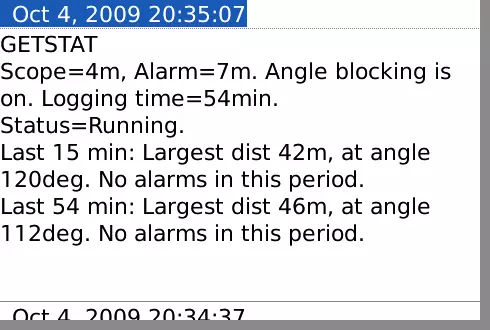
Remote monitoring and control
If you are not onboard and you worry about how things are onboard, you can still get an update of the situation. Simple commands can be SMSed from another phone to the phone running ‘My Anchor Watch’. The program then replies with a SMS with the information. It could be information about the current settings, the present position of the boat or maybe a status of how many alarms of various types have occured.
You can even change certain settings via SMS and therefore keep total control of the situation.
Code words and error checking ensures that no unauthorized access occurs.
The developer’s site explains the software well, but the features that really stand out for me is that “angle of exclusion” shown above and the SMS alarm capability…
In the diagram above, the white dot is the anchor, the white circle represents the scope of the anchor rode, and the red circle shows the alarm setting. Those are typical anchor alarm parameters, and you’ll get beeped if GPS shows your boat wandering outside the red circle. But a typical anchor alarm is no help when the wind changes and your boat swings, say, 180 degrees, which may mean your anchor will break out easily or that you’re too close to land or another vessel. That’s why My Anchor Watch lets you exclude a segment of the circle from the green no-alarm safe zone. Smart!
Another thing about a typical anchor alarm is that it’s set on a plotter, or sometimes even a radar, which is then draining your batteries at anchor. A cell phone is great for the purpose because you’d probably have it on anyway, and you can carry it around the boat with you (the problem being GPS reception next to your berth). A bigger problem with a conventional alarm is that it doesn’t help you when you might want it most, i.e. when you go ashore. Apparently, My Anchor Watch can deliver its alarm as an SMS message, though, of course, that would have to be to another phone.
To my knowledge, there are two iPhone apps with anchor alarms, iNavX and Anchor Alarm (shown below). One of the truly powerful things about the whole iTunes app ecology is that either of those developers could add an exclusion angle and get into my phone in a few weeks, or another small developer might come up with an even more sophisticated anchor alarm and make money on it at a $10-$20 price (like the other stand alones), or maybe less. What the iPhone can’t do is that SMS alarm messaging (I’m pretty sure), plus you can’t run other apps while the anchor alarm is functional. Which are reasons why there’s room in this world for more app phones from the likes of Palm, Blackberry, Google, etc. I don’t think it takes much of crystal ball to predict that 2010 will be rich in phone applications for boaters.